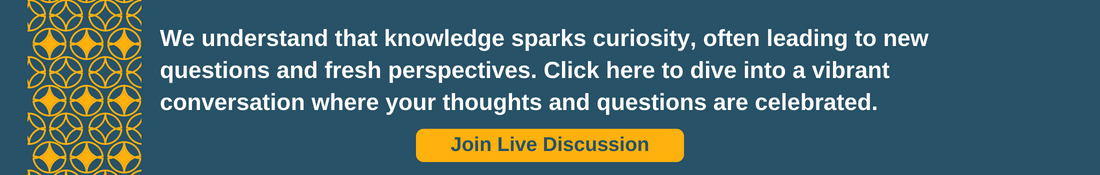Tracking Key Performance Indicators

Create a customized quarterly dashboard illustrating results among a set of key performance indicators (KPIs). Choose KPIs relevant to your organization, set targets/benchmarks for each, and enter results on a quarterly basis. The template displays a table indicating whether results are better than the goal (represented by a “green” indicator), close to the goal (“yellow”), or worse than the goal (“red”). A useful and complementary resource is Hilda Polanco’s “Models and Components of a Great Nonprofit Dashboard.” Hosted at the Wallace Foundation, and included as part of their StrongNonprofit Toolkit.